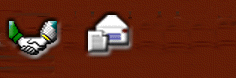|
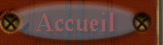 |
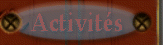 |
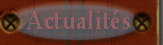 |
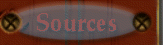 |
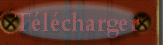 |
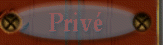 |
 |
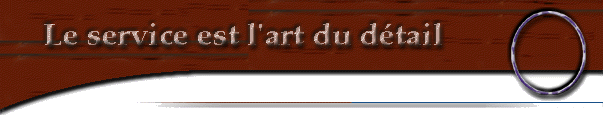 |
|
|
WPF - MVVM : Gestion de
pages virtuelles Auteur
: Hassan KANDIL Date
de publication :01/10/2009 Revisitée
: 01/02/2017 Une
listView ou un DataGid peuvent contenir un nombre important de données en
Pages virtuelles et en se basant sur le DataBinding. Le principe est d"une
simplicité effarante. Seuls les habitués à une programmation classique y
compris fonctionnelle pourront saisir l'intérêt de MVVM et WPF dans cet
exemple. Sans
s'attarder sur le lancement d'un projet de type MVVM, nous allons supposer la
présence d'une fenêtre principale et de trois dossiers Model-ModelView-Views. L'objectif
étant de remplir une DataGrid avec des données et d'utiliser un groupe de
RadioButton pour passer à une autre page c'est à dire remplir la DataGrid par
d'autres données sans perdre les données de la page précédente. Il
est évident que la sauvegarde dans une programmation classique assurera cette
transition, mais avec le DataBinding, la tâche semble être prise en charge
directement par le FrameWork .net. Ainsi,
pouvons nous commencer par créer un contrôle utilisateur qui contient la
DataGrid et qui se base sur un model définissant ses colonnes, et les attributs
par la même occasion. Le ModelView de ce contrôle fera le lien entre le model
et la vue. Notre
Contrôle s'appellera DataGridPages. La DataGrid dans l'exemple aura 3 colonnes:
Opération-Resumé-Taille. Cela ne vaut rien dire de particulier, mais suffira
pour la démonstration que nous cherchons à faire. Il
est plus intéressant d'utiliser une source de données de type SQL que de mettre
des données figées dans notre liste .. Dans un autre article nous donnons un
exemple d'exploitation SQL via ADO.net et une lecture d’un fichier texte. Dans
la démonstration on se contentera des données constantes. Deux
boutons seront nécessaires pour accomplir la tâche, le premier est pour la
lecture, le second permet d'effacer le contenu de la DataGrid.
using System; using System.Collections.Generic; using System.Linq; using System.Text; using System.Threading.Tasks; using System.ComponentModel; namespace Demonstration.Model { class DataGridPagesModel : INotifyPropertyChanged { #region Constructers //l’utilisation des
paramètres nommés est très utile pour l(ordre des paramètres et //les valeurs
par défaut public DataGridPagesModel(int operation = 0, string resume = "", long
taille = 0) { this.operation = operation; this.resume = resume; this.taille = taille; } #endregion #region
Attributs - Fields private int
operation; private string
resume; private long taille; #endregion #region Properties public int
Operation { get
=> operation; set
{ operation = value;
TrtEvent("Operation"); } } public string
Resume { get
=> resume; set
{ resume = value;
TrtEvent("Resume"); } } public long
Taille { get
=> taille; set
{ taille = value;
TrtEvent("Taille"); } } #endregion #region Events public event
PropertyChangedEventHandler
PropertyChanged; public void
TrtEvent(String
property) { //PropertyChanged?.Invoke(this, new PropertyChangedEventArgs(property)); if (PropertyChanged != null) PropertyChanged(this, new
PropertyChangedEventArgs(property)); } #endregion } }
using System; using System.Collections.Generic; using System.Linq; using System.Text; using System.Threading.Tasks; using System.Collections.ObjectModel; using Demonstration.Model; using Demonstration.Views; namespace Demonstration.ViewModel { class DataGridPagesViewModel { public Commandes LectureCommand { get; } public Commandes ClearCommand { get; } public static ObservableCollection<DataGridPagesModel> PagesSet; public static List<ObservableCollection<DataGridPagesModel>>
PagesSets = new
List<ObservableCollection<DataGridPagesModel>>(); public DataGridPagesViewModel() { LectureCommand = new Commandes(OnLecture); ClearCommand = new Commandes(OnClear); LoadPagesSet(); } public static void PositionPartSet(int indice) { PagesSet = PagesSets[indice]; DataGridPages ActuelView = DataGridPages.thisSave;
ActuelView.dataGrid.ItemsSource = PagesSet; } public static void
LoadPagesSet() { for (int i = 1; i <= 3; i++) // 3 = nombre de pages qui pourrait être en donnée constante surtout
qu’il va être utilisé dans la partie RadioButton {
PagesSets.Add(new
ObservableCollection<DataGridPagesModel>()); } PagesSet = PagesSets[1]; DataGridPages ActuelView = DataGridPages.thisSave;
ActuelView.dataGrid.ItemsSource = PagesSet; } private DataGridPagesModel _selectedDataPart; public DataGridPagesModel SelectedDataPart { get { return _selectedDataPart; } set {
_selectedDataPart = value; } } private void OnDelete() {
PagesSet.Remove(SelectedDataPart); } private void OnLecture() { LoadData.LoadConstantes(); } private void OnClear() { PagesSet.Clear(); } } }
<UserControl
x:Class="Demonstration.Views.DataGridPages" xmlns="http://schemas.microsoft.com/winfx/2006/xaml/presentation" xmlns:x="http://schemas.microsoft.com/winfx/2006/xaml" xmlns:mc="http://schemas.openxmlformats.org/markup-compatibility/2006" xmlns:d="http://schemas.microsoft.com/expression/blend/2008" xmlns:local="clr-namespace:Demonstration.Views" mc:Ignorable="d" d:DesignHeight="300" d:DesignWidth="300"> <Grid Margin="0,0,-80,0"> <StackPanel Margin="10,0,20,0"> <DataGrid
Height="300"
Width="500"
CanUserAddRows="True"
CanUserDeleteRows="True" AutoGenerateColumns="False" x:Name="dataGrid" ItemsSource="{Binding PartSet}" SelectedItem="{Binding
SelectedDataPart}"
AlternatingRowBackground="LightBlue" AlternationCount="2" HorizontalAlignment="Left"> <DataGrid.Columns> <DataGridTextColumn Header="Opération" Binding="{Binding Operation, Mode=TwoWay}" /> <DataGridTextColumn Header="Resumé"
Binding="{Binding Resume, Mode=TwoWay}" /> <DataGridTextColumn Header="Taille"
Binding="{Binding Taille, Mode=TwoWay}" /> </DataGrid.Columns> </DataGrid> <StackPanel
Orientation="Horizontal"> <DockPanel> <Button
Name="btnLecture" Content="Lecture" Command="{Binding LectureCommand}" HorizontalAlignment="Left" VerticalAlignment="Center" Width="75" /> <Button
Name="btnClear" Content="Clear"
Command="{Binding ClearCommand}" HorizontalAlignment="Left" VerticalAlignment="Center" Width="75" /> </DockPanel> </StackPanel> </StackPanel> </Grid> </UserControl>
using System; using System.Collections.Generic; using System.Linq; using System.Text; using System.Threading.Tasks; using System.Windows; using System.Windows.Controls; using System.Windows.Data; using System.Windows.Documents; using System.Windows.Input; using System.Windows.Media; using System.Windows.Media.Imaging; using System.Windows.Navigation; using System.Windows.Shapes; using System.Collections.ObjectModel; using Demonstration.ViewModel; namespace Demonstration.Views { /// <summary> /// Logique d'interaction pour
DataGridPages.xaml /// </summary> public partial
class DataGridPages : UserControl { public static
DataGridPages thisSave; public DataGridPages() {
InitializeComponent(); thisSave = this; this.DataContext = new Demonstration.ViewModel.DataGridPagesViewModel(); } } } La
gestion de pages
<UserControl x:Class="Demonstration.Views.LesPages" xmlns="http://schemas.microsoft.com/winfx/2006/xaml/presentation" xmlns:x="http://schemas.microsoft.com/winfx/2006/xaml" xmlns:mc="http://schemas.openxmlformats.org/markup-compatibility/2006" xmlns:d="http://schemas.microsoft.com/expression/blend/2008" xmlns:local="clr-namespace:Demonstration.Views" xmlns:data="clr-namespace:Demonstration.Model" mc:Ignorable="d" d:DesignHeight="300" d:DesignWidth="300"> <UserControl.Resources> <DataTemplate DataType="{x:Type data:LesPagesModel}"> <StackPanel
Orientation="Vertical"> <RadioButton
GroupName="AllPages" Name="rbScreen" IsChecked="{Binding Path=ScreenChecked, Mode=TwoWay}"
Content="{Binding Path=ScreenContent,Mode=TwoWay}"
HorizontalAlignment="Left" Height="20.034"
Margin="3 5 3 5" VerticalAlignment="Top" Width="74"/> </StackPanel> </DataTemplate> </UserControl.Resources> <Grid> <Frame HorizontalAlignment="Right" Margin="10,0,0,0" Content="" BorderThickness="3" BorderBrush="Black" Height="301" VerticalAlignment="Top" Width="140.5" > </Frame> <StackPanel Orientation="Vertical"> <ListBox
Name="lbPages" Margin="12,0,0,2" Height="300"
VerticalAlignment="Top" Width="140"/> </StackPanel> </Grid> </UserControl>
using System; using System.Collections.Generic; using System.Linq; using System.Text; using System.Threading.Tasks; using System.Windows; using System.Windows.Controls; using System.Windows.Data; using System.Windows.Documents; using System.Windows.Input; using System.Windows.Media; using System.Windows.Media.Imaging; using System.Windows.Navigation; using System.Windows.Shapes; using Demonstration.ViewModel; namespace Demonstration.Views { /// <summary> /// Logique d'interaction pour LesPages.xaml /// </summary> public partial
class LesPages : UserControl { public LesPages() { InitializeComponent(); lbPages.ItemsSource = LesPagesVM.OurPage; } } }
using System; using System.Collections.Generic; using System.Linq; using System.Text; using System.Threading.Tasks; using Demonstration.Model; using System.Collections.ObjectModel; namespace
Demonstration.ViewModel { class LesPagesVM { public LesPagesVM() { LoadPages(); } public static
ObservableCollection<LesPagesModel> OurPage = new ObservableCollection<LesPagesModel>(); public void
LoadPages() { for (int i = 1; i <= 3; i++) // nombre de pages { OurPage.Add(new LesPagesModel { ScreenContent = "Page N°
" + i.ToString(), ScreenChecked = (i == 1)
? true
: false,
ScreenNumber = i }); } } } } 4. Le fichier Model:LesPagesModel using System; using System.Collections.Generic; using System.Linq; using System.Text; using System.Threading.Tasks; using System.ComponentModel; using Demonstration.ViewModel; namespace Demonstration.Model { public class
LesPagesModel : INotifyPropertyChanged { private string screenContent; private bool screenChecked; private int screenNumber; public string ScreenContent { get => screenContent; set { screenContent = value; RaisePropertyChanged("ScreenContent"); } } static int indice; public bool ScreenChecked { get => screenChecked; set { screenChecked
= value; if (value == true)
indice = screenNumber; if (indice > 0) ChangePage(indice);
RaisePropertyChanged("ScreenChecked"); } } public int ScreenNumber { get => screenNumber; set { screenNumber
= value;
RaisePropertyChanged("ScreenNumber"); } } public void ChangePage(int
indice) { DataGridPagesViewModel.PositionPartSet(indice); } #region Notif public event PropertyChangedEventHandler PropertyChanged; public void RaisePropertyChanged(string property) {
PropertyChanged?.Invoke(this, new
PropertyChangedEventArgs(property)); } #endregion } } Des Classes Extra Deux classes sont
ajoutées pour compléter le projet, dont une dérive de l’interface ICommande et
qui servira à définir les commandes du premier contrôle utilisateur. La
deuxième est faite pour isoler les données du programme de présentation. En principe, et quand on manipule des données SQL ou autres, cette
classe sera dans une bibliothèque de classes qui gérera l’accès aux données. 1.
Commandes : voir LectureCommand et ClearCommand using System; using System.Collections.Generic; using System.Linq; using System.Text; using System.Threading.Tasks; using System.Windows.Input; namespace Demonstration { public class
Commandes : ICommand { Action _TargetExecuteMethod; Func<bool> _TargetCanExecuteMethod; public Commandes(Action
executeMethod) { _TargetExecuteMethod = executeMethod; } public Commandes(Action
executeMethod, Func<bool> canExecuteMethod) { _TargetExecuteMethod
= executeMethod;
_TargetCanExecuteMethod = canExecuteMethod; } public event
EventHandler
CanExecuteChanged = delegate
{ }; public void
RaiseCanExecuteChanged() { CanExecuteChanged(this, EventArgs.Empty); } bool ICommand.CanExecute(object parameter) { if
(_TargetCanExecuteMethod != null) { return _TargetCanExecuteMethod(); } if (_TargetExecuteMethod != null) { return true; } return false; } void ICommand.Execute(object parameter) { if (_TargetExecuteMethod != null) { _TargetExecuteMethod(); } } } }
using System; using System.Collections.Generic; using System.Linq; using System.Text; using System.Threading.Tasks; using Demonstration.Model; using Demonstration.ViewModel; namespace Demonstration { class LoadData { public static
void LoadConstantes() { DataGridPagesViewModel.PagesSet.Add(
new DataGridPagesModel(operation:
DataGridPagesViewModel.PagesSet.Count()+1, resume: "Constante", taille: 10)); } } } La fenêtre principale
Elle
contient tout simplement les deux contrôles. Dans
un projet où un menu oriente la présentation, c’est une fenêtre qui sera lancée
selon le besoin en show ou showDialog (modeless et modal).
<Window
x:Class="Demonstration.MainWindow" xmlns="http://schemas.microsoft.com/winfx/2006/xaml/presentation" xmlns:x="http://schemas.microsoft.com/winfx/2006/xaml" xmlns:d="http://schemas.microsoft.com/expression/blend/2008" xmlns:mc="http://schemas.openxmlformats.org/markup-compatibility/2006" xmlns:local="clr-namespace:Demonstration" xmlns:views="clr-namespace:Demonstration.Views" mc:Ignorable="d" Title="MainWindow" Height="400"
Width="630"> <Grid> <Grid.ColumnDefinitions> <ColumnDefinition
Width="Auto"/> <ColumnDefinition
Width="Auto"/> <ColumnDefinition
Width="Auto"/> </Grid.ColumnDefinitions> <Grid x:Name="MultiCol" Grid.Row="0" Grid.Column="1"> <views:DataGridPages x:Name="DGControl"/> </Grid> <Grid x:Name="ScrenPages" Grid.Row="0" Grid.Column="2"> <views:LesPages x:Name="PagesControl" Loaded="PagesControl_Loaded"/> </Grid> </Grid> </Window>
using System; using System.Collections.Generic; using System.Linq; using System.Text; using System.Threading.Tasks; using System.Windows; using System.Windows.Controls; using System.Windows.Data; using System.Windows.Documents; using System.Windows.Input; using System.Windows.Media; using System.Windows.Media.Imaging; using System.Windows.Navigation; using System.Windows.Shapes; using Demonstration.ViewModel; namespace Demonstration { /// <summary> /// Logique d'interaction
pour MainWindow.xaml /// </summary> public partial
class MainWindow : Window { public MainWindow() {
InitializeComponent(); } private void
PagesControl_Loaded(object
sender, RoutedEventArgs
e) { LesPagesVM PagesModelObject = new LesPagesVM(); PagesControl.DataContext =
PagesModelObject; } } } Résultat de la présentation
Le
bouton lecture alimente la DataGrid par des lignes constants (à part le numéro
de la ligne – operation). Chaque
click génère une ligne
On
peut utiliser les RadioButtons pour passer d’une page à l’autre. Si
on efface avec Clear une des pages les autres restent aptes à afficher leurs
contenus. Gestion de pages virtuelles WPF:MVVM - format PDF
| ||||||||||||||||||||